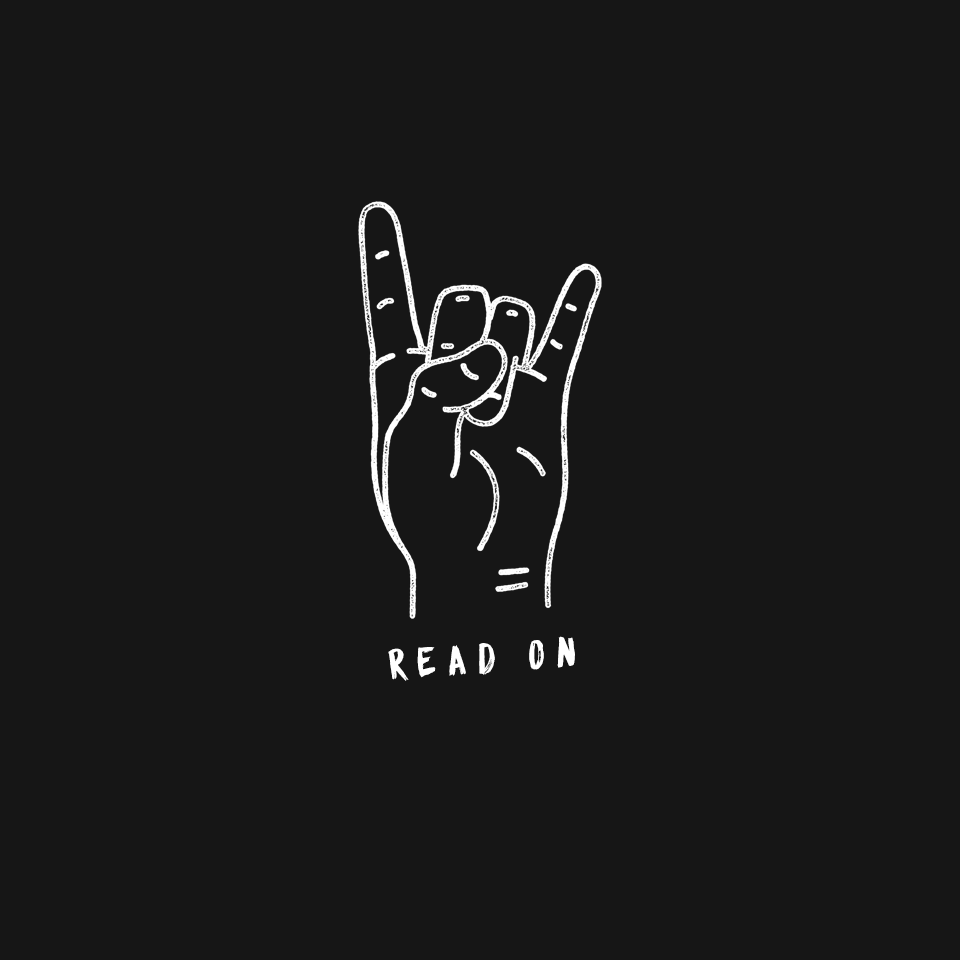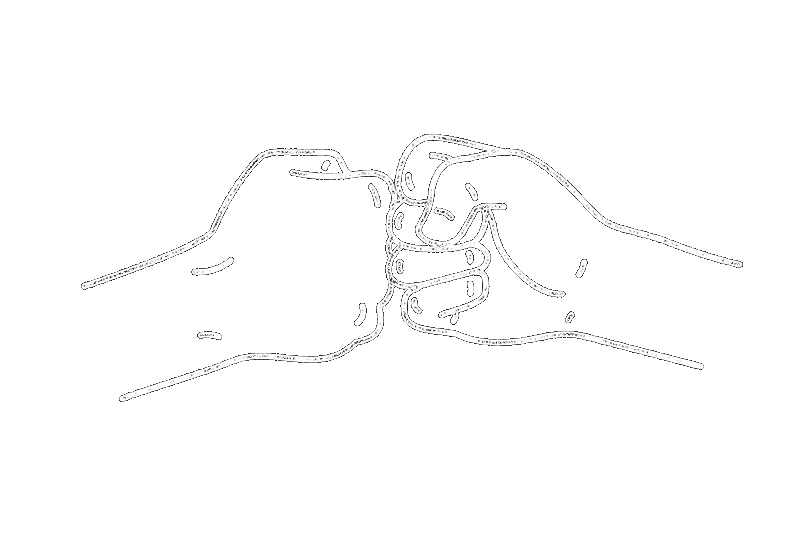Selecting the right website platform can be tricky, they're all good in different ways. With numerous options available, each with its unique features and functionalities, it can be overwhelming to make an informed decision. In this post, we'll compare some of the most popular website platforms, highlighting their pros and cons, to help you find the best fit for your needs.
WordPress
WordPress is the most widely used content management system (CMS), powering over 40% of all websites on the internet. Its popularity stems from its flexibility, scalability, and extensive plugin ecosystem. WordPress offers thousands of themes and plugins, allowing users to customize their websites to their specific requirements. It's also SEO-friendly and offers robust blogging capabilities.
Pros:
- User-friendly interface
- Extensive customization options
- Wide range of themes and plugins
- SEO-friendly
- Strong community support
- An eCommerce solution that you can "own" and host yourself, great for cannabis, CBD, vitamin, supplement and other industries that are regulated.
Cons:
- Requires regular updates for security and performance
- Vulnerable to plugin conflicts and compatibility issues
- Can be resource-intensive, especially with large sites
- eCommerce is not as polished and built out as shopping specific platforms like Shopify
Wix
Wix is a popular website builder known for its drag-and-drop interface, making it easy for beginners to create professional-looking websites without any coding skills. It offers a variety of pre-designed templates and allows for extensive customization through its App Market. Wix also provides robust SEO tools and integrates seamlessly with third-party services.
Pros:
- Intuitive drag-and-drop interface
- Extensive template library
- App Market for additional features
- Built-in SEO tools
- Affordable pricing plans
Cons:
- Limited flexibility compared to WordPress
- Limited e-commerce capabilities in the basic plans
- Limited control over server-side aspects
Shopify
Shopify is a leading e-commerce platform designed specifically for online stores. It offers a user-friendly interface, extensive customization options, and a variety of built-in features for managing products, payments, and shipping. Shopify also provides a range of themes and apps to enhance store functionality.
Pros:
- User-friendly interface
- Built-in e-commerce features
- Extensive customization options
- Wide range of themes and apps
- Dedicated customer support
- Shopify 2.0 has drag n drop template sections, making it easier to build than ever before
Cons:
- Transaction fees for using external payment gateways
- Limited customization compared to WordPress
- Subscription-based pricing can be costly for small businesses
- Best features are limited to Shopify Plus, which is $2,400/mo
- Shopify can "turn off" your store if they feel it violates their terms of service
- Shopify requires you to run paid plugins for features that you'd expect to have built in, such as customer reviews
Squarespace
Squarespace is a popular website builder known for its clean and modern templates. It offers a range of designs and and a user-friendly interface for customizing your site. Squarespace also provides built-in SEO features and integrates with many third-party services.
Pros:
- Sleek and modern designs
- User-friendly interface
- Built-in SEO features
- Seamless integration with third-party services
- Excellent customer support
Cons:
- Limited customization compared to WordPress
- Limited e-commerce capabilities
- Can be expensive for small businesses
Choosing the right website platform depends on your specific needs and preferences. WordPress offers the most flexibility and scalability, making it suitable for a wide range of websites. Wix and Squarespace are ideal for beginners and those looking for a simple and user-friendly solution. Shopify is a top choice for most e-commerce businesses, offering built-in e-commerce features and a range of customization options along with extensive 3rd party apps for upsells and other features. Consider the pros and cons of each platform to find the best fit for your website.
Want someone to tackle your website for ya? Reach out and we'll be happy to discuss your project.