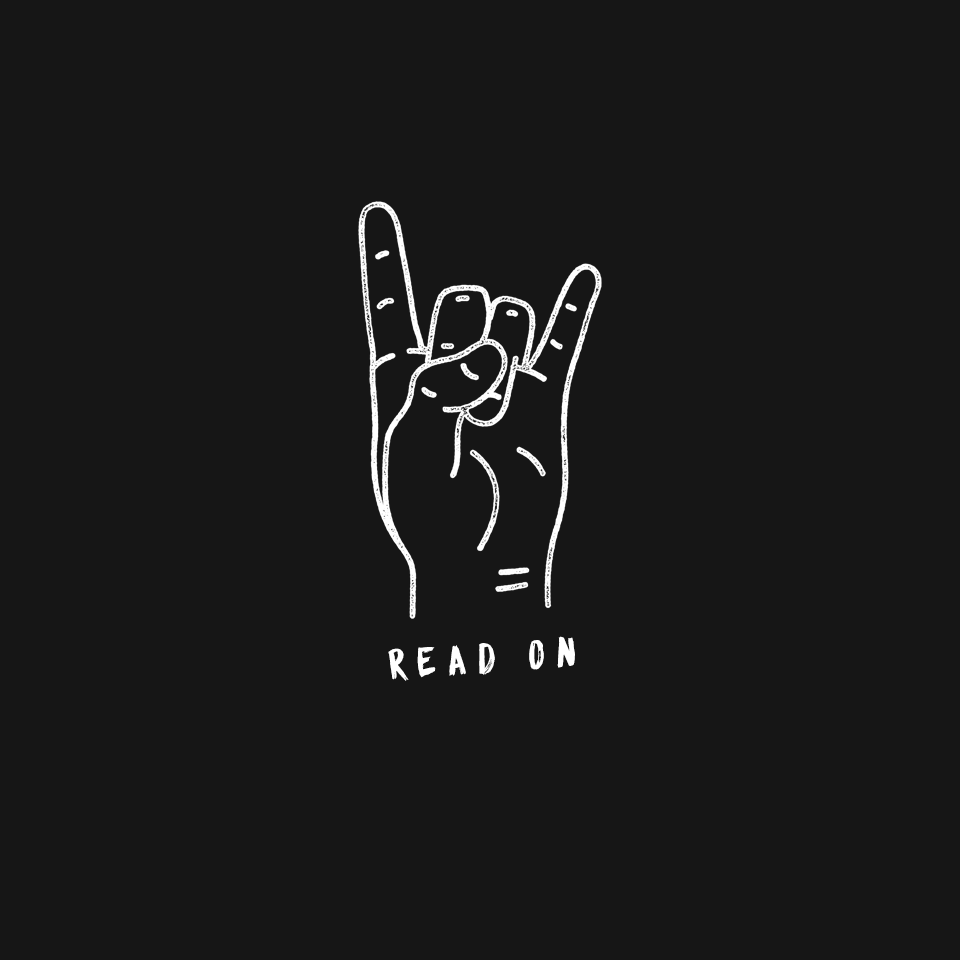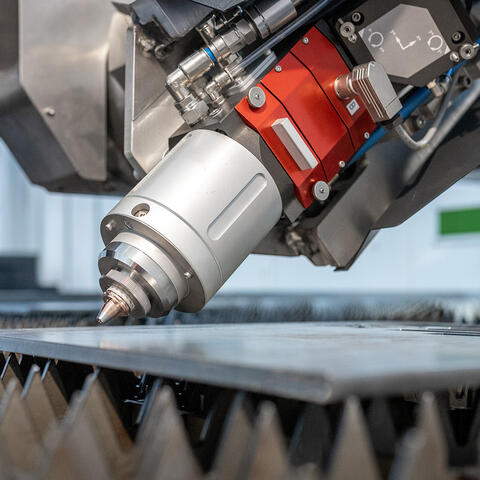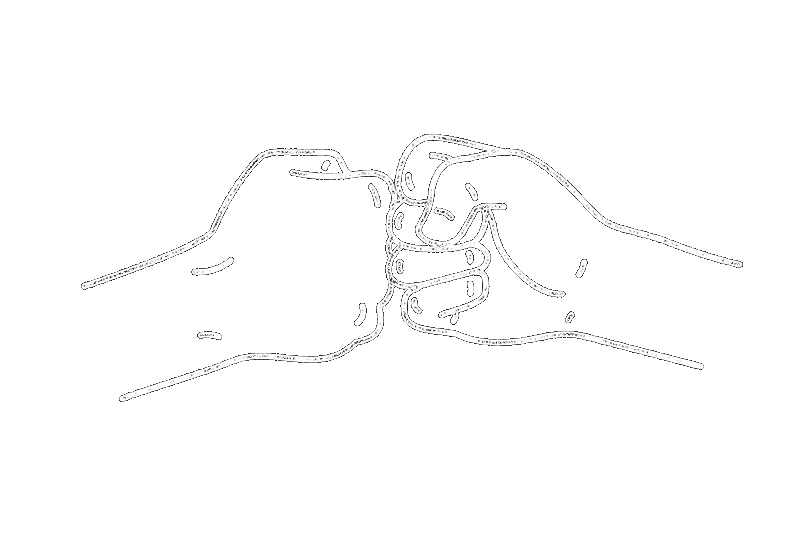Creating a Facebook page for your business is relatively painless if you know where to start. Follow these steps below and you’ll be up and running in less than 10 minutes!
- To get started, head over to the “Create A Page” section of Facebook.
- Click on the tile that corresponds to your business; “Local Business or Place” or “Company, Organization or Institution”.
- Choose a category, enter your business name, address and phone. When you’ve completed the form, click the “Get Started” button.
- Enter an email account and password. If you already have a Facebook account you can use your existing email but we recommend using a separate email account for your business page. When finished, click the “Sign up Now!” button. That’s it, you’ve created a Facebook page for your business.
Now that you’ve got your Facebook page up,try a few of these tips & tricks!